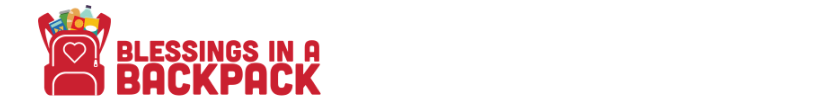Start a Peer-to-Peer Fundraiser
Want to make a difference, too? Join Blessings in a Backpack as a fundraising partner and be a hero for hungry kids! Create your own peer-to-peer fundraising page, gather donations, and rally support from your network — whether it’s family, friends, coworkers, or anyone else — to make a lasting impact. Together, let’s guarantee every child has enough to eat over the weekend.
Creating an online fundraiser is easy and only takes a few minutes. Go to giving.blessingsinabackpack.org and search for the program you want to support.
Once you’re on the page you’d like to fundraise for, click the red “Fundraise” button. Enter the requested information, like name, email address, and password, and click “Submit.” You’re ready to roll!
Don’t have a program near you? You can fundraise to support the Area of Greatest Need. Click here to get started. In the “Select Program” dropdown, choose “National Mission Support.”
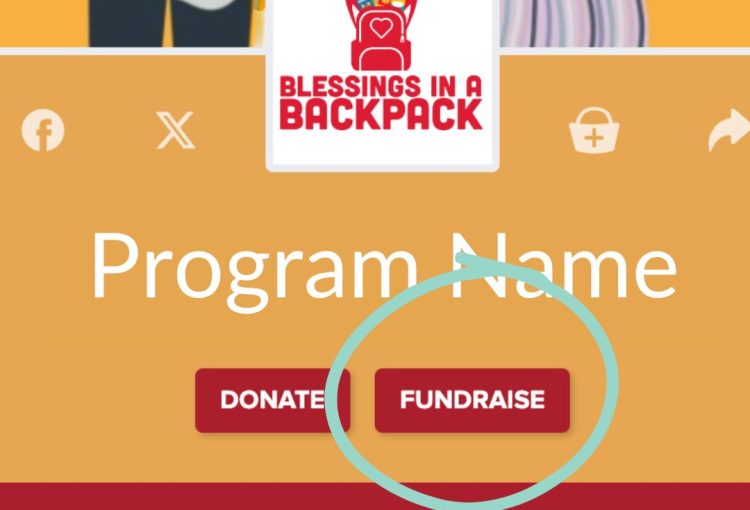
You will receive an email with a link to your fundraising page. But before you share it with others, follow these steps to make the most of your campaign.
Click here to log into your Fundraising Dashboard.
- Click on “Tell your story.” Did you know that people will be more likely to contribute when they’re motivated by why you care about our cause? On this page, you can also edit your fundraiser name and fundraising goal. Optional: add a photo to go along with your story. Click on the blue “Save Changes” button in the bottom, left-hand corner to save your story.
- Reach Out. Use this tool to send emails to family members and friends. We’ve provided a template to get you started, though the more you personalize it, the better. Click “Send.”
- Share socially. According to a social fundraiser study, 40% of people share peer-to-peer fundraisers when they’re posted on Facebook. That’s just one of the many reasons you should share your fundraiser on your social media channels. Copy the link provided to get started.
- Give Thanks. No matter what you’ve raised, it’s important to thank the supporters who donated to your campaign. Select the boxes next to the names you’d like to thank, click the “Thank Selected Donors” button, and use the suggested template to send ‘thank you’ emails.
Fundraising is a simple and impactful way to help feed kids on the weekends. Whether you raise $50 or $5,000, every dollar counts; your impact will positively impact our mission! If you need help setting up a peer-to-peer fundraiser, go to giving.blessingsinabackpack.org and click on the blue icon in the bottom left-hand corner of your screen. A chat box will open, and you can message or search for help.